Table of Contents
Flowchart is a tools to explain the process of a program. In this article, a flowchart and how to create a flowchart to illustrate the algorithm visually.
What is Flowchart?
A flowchart is a diagrammatic representation of an algorithm. A flowchart can be helpful for both writing programs and explaining the program to others.
Symbols Used In Flowchart
| Purpose | Description | Symbol |
|---|---|---|
| Terminal/Terminator | Represents the start and the end of a flowchart. |  |
| Process | Used for arithmetic operations and data-manipulations. |  |
| Decision | Used for decision making between two or more alternatives. |  |
| Document | Used to represent the document. |  |
| Data, or Input/Output | Used for input and output operation. |  |
| Stored Data | Used to represent Database. |  |
| Flow Arrow | Indicates the flow of logic by connecting symbols. |  |
| Comment or Annotation | Used for comments. |  |
| Predefined process | Represents a group of statements performing one processing task. |  |
| On-page connector/reference | Used to join different flowline |  |
| Off-page connector/reference | Used to connect the flowchart portion on a different page. |  |
Benefits of Flowchart
Let us now discuss the benefits of a flowchart.
Simplify the Logic
As it provides the pictorial representation of the steps; therefore, it simplifies the logic and subsequent steps.
Makes Communication Better
Because of having easily understandable pictorial logic and steps, it is a better and simple way of representation.
Effective Analysis
Once the flow-chart is prepared, it becomes very simple to analyze the problem in an effective way.
Useful in Coding
The flow-chart also helps in coding process efficiently, as it gives directions on what to do, when to do, and where to do. It makes the work easier.
Proper Testing
Further, flowchart also helps in finding the error (if any) in program
Applicable Documentation
Last but not the least, a flowchart also helps in preparing the proper document (once the codes are written).
Examples of Flowchart
Example 1: Print Number from 1 to 10
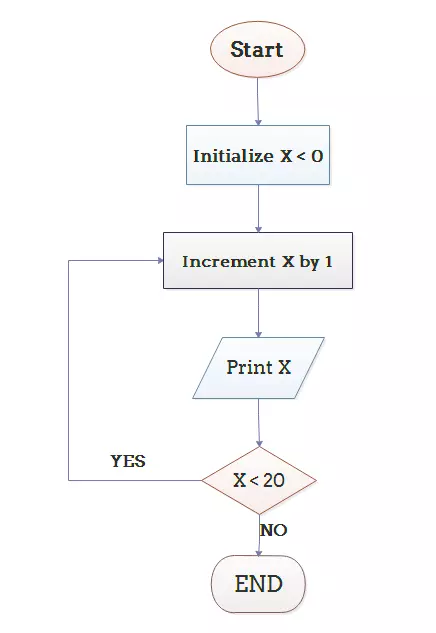
Example 2: Convert Temperature from Fahrenheit (℉) to Celsius (℃)
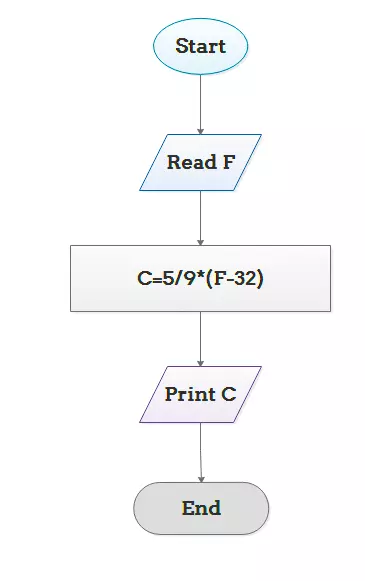
Thank you for reading, I would love to connect with you at LinkedIn. Do share your valuable suggestions, I appreciate your honest feedback!