Table of Contents
In this article you will learn about different types of computers and their features.
There are two basic categories of computers: Special purpose and General Purpose. Special purpose computers are designed to perform a specific task such as keeping time in a digital watch or programming a video cassette recorder. In the case of General purpose computers they are adapted to perform any number of functions or tasks. Computers based on their size, cost and performance can be further classified into four types
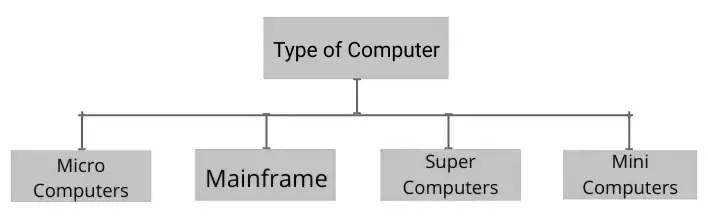
What are the 4 main types of computers?
There are four types of computers
1.Super Computers
2.Main Frames
4.Mini Computers
5.Micro Computers
Super Computers
Supercomputers are the most powerful computers made. They are built to process huge amounts of data.
Supercomputers are used for areas related to:
- Science
- Engineering
- Education
- Defence
- Aerospace
Supercomputers are useful for applications involving very large databases or that require a great amount of computation.
Supercomputers are used for complex tasks, such as:
- Weather forecasting
- Climate research
- Scientific simulation
- Oil and gas exploration
- Quantum mechanics
- Cryptanalysis
For example, scientists build models of complex processes and simulate the processes on a supercomputer. One such process is nuclear fission.

As a fissionable material approaches a critical mass, the researchers want to know exactly what will happen during every nanosecond of a nuclear chain reaction. A supercomputer can model the actions and reactions of literally millions of atoms as they interact.
Because computer technology changes so quickly the advanced capabilities of a supercomputer today may become the standard features of a PC a few years from now, and next year‘s supercomputer will be vastly more powerful than today‘s.
Main-Frames
The largest type of computer in common use is the mainframe. Mainframe computers are used where many people in a large organization need frequent access to the same information, which is usually organized into one or more huge databases.
Mainframe computers are primarily used in :
- Institutions
- Research
- Academics
- Health care
- Libraries
- Large businesses
- Financial institutions
- Stock brokerage firms
- Insurance agencies
Mainframe computers are useful for tasks related to:
- Census taking
- Industry and consumer statistics
- Enterprise resource planning
- Transaction processing
- e-business and e-commerce
For example, consider the Texas Department of Public Safety, where people get their drivers‘ licenses.
This state agency maintains offices in every major city in Texas, each of which has many employees who work at computer terminals. A terminal is a keyboard and screen wired to the mainframe. It does not have its own CPU or storage; it is just an input/output (I/O) device that functions as a window into a computer located somewhere else. The terminals at the Public Safety offices are all connected to a common database on a mainframe in the state capital.

A mainframe computer controls the database that handles the input and output needs of all the terminals connected to it. Each used has continuous access to the driving records and administrative information for every licensed driver and vehicle in the stateliterally, millions of records. On smaller systems, handling this volume of user access to a central database would be difficult and more time consuming.
No one really knows where the term mainframe originated. Early IBM documents explicitly define the term frame as a integral part of a computer: ―the housing,… hardware support structures,… and all the parts and components therein.‖ It may be that when computers of all sizes and shapes began to appear in computer environments, the big computer was referred to as the main frame, as in the main computer, and that eventually the term was shortened to one word, mainframe.
Note :- The main difference between a super computer and a mainframe is that a super computer channels all its power into executing a few programs as fast as possible whereas a mainframe uses its power to execute many programs concurrently.
Micro-Computers
Microcomputers are the smallest type of computers available and are popularly known as personal computers. Personal computers are small relatively inexpensive computers that are designed for individual users. In terms of cost, they can range anywhere from a few hundred dollars to over few thousand dollars. Personal computers are designed for word processing, accounting, desktop publishing and database management applications.
Personal computers first appeared in the late stage of 1970. One of the first and most popular computers was Apple 2, which was first introduced in 1977 by Apple Computer. During the late 1970s and early 1980s different new models and different operating systems started appearing daily. Then in 1981, International Business Machine (IBM) entered in the fray with the first personal computer called IBM PC. It became an overnight success and was the people’s choice for personal computer. One of the few companies, which survive IBM’s onslaught, is Apple Computer.
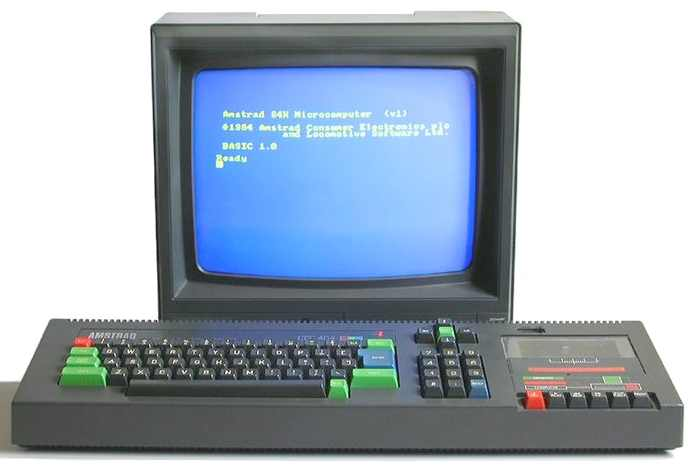
Today the world of personal computers is divided between Macintosh and Personal Computers. The principal characteristics of PC’s are that they are single-user systems. But they can be linked together to form a network. In terms of power there is a great variation. At the high-end, the distinction between personal computers and workstations has faded where high-end models of Macintosh and Personal Computer offer the same computing power and graphics capability.
Mini Computers
When Digital Equipment Corporation (DEC) began shipping its PDP series computers in the early 1960s, the press dubbed these machines minicomputers because of their small size compared to other computers of the day. Much to DEC‘s chagrin, the name stuck. The best way to explain the capabilities of a minicomputers is to say that they lie somewhere between those of mainframes and those of personal computers.
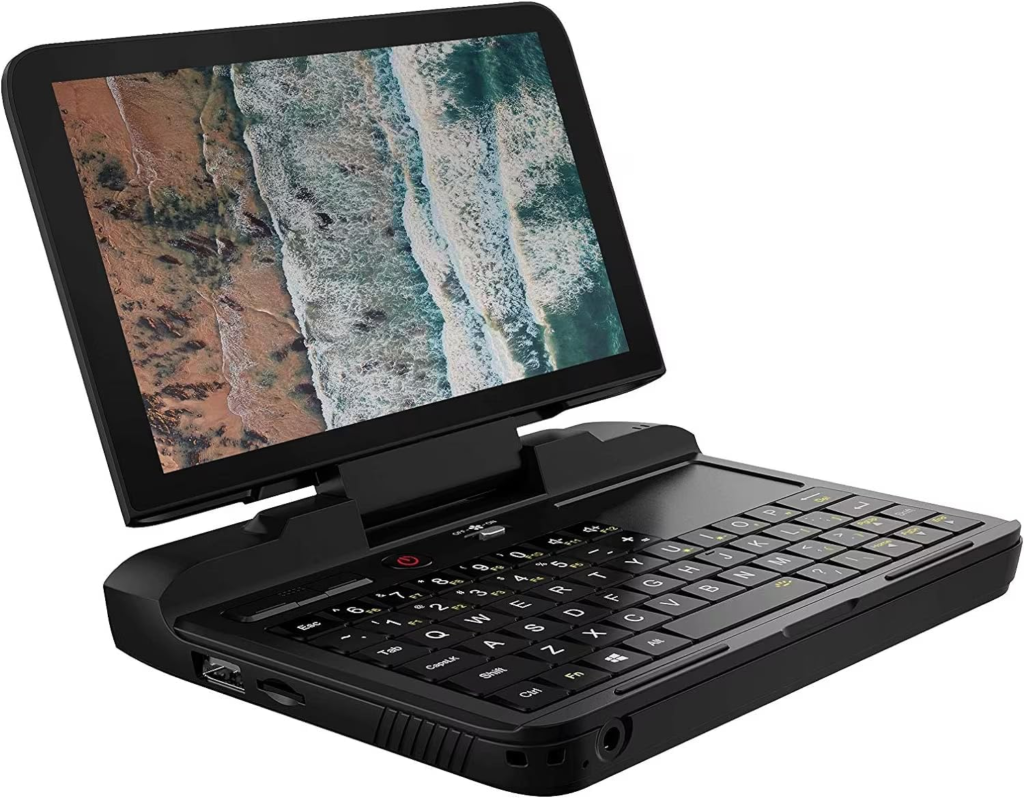
Like mainframes, minicomputers can handle a great deal more input and output than personal computers can. Although some minis and designed for a single user, many can handle dozens or even hundreds of terminals. A company that needs the power of a mainframe but cannot afford such a large machine may find that a minicomputer suits its needs nicely. The major minicomputer manufacturers include DEC, Date General, IBM, and Hewlett-Packard.
Personal computers
Personal computer (PC) – a small computer designed for use by a single user at a time.
- A PC or microcomputer uses a single chip (microprocessor) for its central processing unit (CPU).
- “Microcomputer” is now primarily used to mean a PC, but it can refer to any kind of small computer, such as a desktop computer, laptop computer, tablet, smartphone, or wearable.
Types of personal computers
| Desktop computer – a personal computer that is designed to stay at one location and fits on or under a desk. It typically has a monitor, keyboard, mouse, and a tower (system unit). |  |
| Laptop computer (or notebook) – A portable personal computer that is small enough to rest on the user’s lap and can be powered by a battery. It includes a flip down screen and a keyboard with a touchpad. |  |
| Tablet – A wireless touchscreen PC that is slightly smaller and weighs less than the average laptop. |  |
| Smartphone – A mobile phone that performs many of the functions of a personal computer. |  |