Table of Contents
In this article, you’ll learn about JDBC Components such as JDBC API, JDBC Driver Manager, JDBC Driver and JDBC Test Suite.
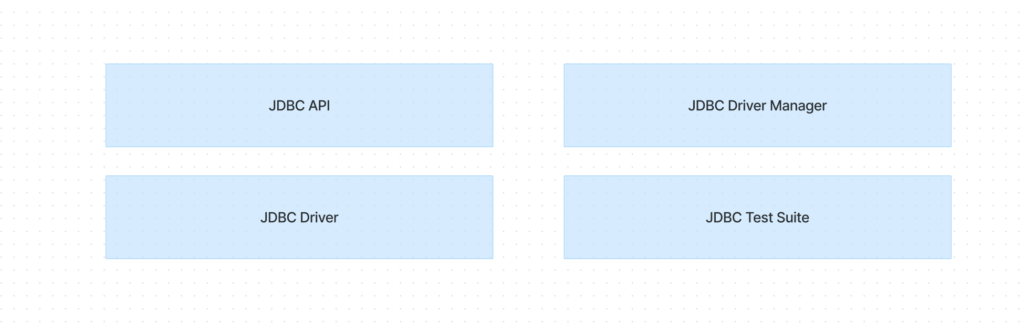
JDBC (Java Database Connectivity) is a standard API that allows Java applications to connect to and interact with various relational databases. It provides a set of interfaces and classes that simplify the process of database access in Java programming. Here are the core components of JDBC:
1. JDBC API
The JDBC API is a collection of interfaces and classes that define how a Java application interacts with a database. It provides methods for connecting to a database, creating statements, executing queries, retrieving results, and managing transactions. It provides us with two different packages to connect with various databases.
java.sql.*;
javax.sql.*;2. JDBC Driver Manager
The JDBC Driver Manager is a class that loads the appropriate JDBC driver for a specific database. The Java application specifies the database URL and the Driver Manager locates and loads the corresponding driver class.
3. JDBC Driver
A JDBC driver is a database-specific implementation of the JDBC API. It translates the JDBC API calls into the specific protocol understood by the database management system (DBMS). There are two types of JDBC drivers:
- JDBC-ODBC Bridge Driver: This driver allows a Java application to connect to any database that has an ODBC driver installed. However, it is less efficient than a native-code JDBC driver.
- Native-code JDBC Driver: This driver is a Java class written specifically for a particular DBMS. It provides the most efficient way to connect to a database because it communicates directly with the DBMS using the native protocol.
4. JDBC Test Suite
The JDBC Test Suite is a set of classes that can be used to test the functionality of a JDBC driver. It is not mandatory to use the JDBC Test Suite, but it can be helpful for ensuring that the driver is working correctly.
These components work together to enable Java applications to interact with databases. The Java application uses the JDBC API to connect to the database, execute SQL statements, and retrieve results. The JDBC Driver Manager loads the appropriate JDBC driver, which translates the JDBC API calls into the specific protocol understood by the database.