Table of Contents
In this article, we discuss 10 mostly asked questions related to WhatsApp.
WhatsApp is a Facebook-owned mobile application that uses your mobile internet connectivity for the transformation of text, photos, files, and videos from one WhatsApp user to another.
1. How can I hide my last seen details on WhatsApp?
- Click on the three dots given on the top right-most corner of your screen
- Go to “settings”
- Go to “Account”
- Click on “Privacy”
- Click on “Last seen” and choose a favorable Audience or whom You want to exclude from Your online status
Settings>Account>Privacy>Last Seen

2. How can I hide my status on WhatsApp?
It’s very important to personalize your status
So here is a setting to do so
- When you Open Your WhatsApp account there will be four options to visit camera, chats, status and calls so slide left and stop on the status box
- Click on the three dots given on the top right-most corner
- Click on the status privacy
- Choose the favorite one among My contacts, My contacts except.., only share with… So you can personalize your status
3. How can I hide someone’s chats from my chat list on WhatsApp?
This is one of the most amazing features in your WhatsApp but most users don’t know about it,
- Long press on the chat which you have to hide
- See on top, there will be a new selection bar that appears, in which click on the second last icon i.e. Archive chat icon.
- You see your chat will disappear from your chat list.
- To unarchive the chat slide the chat list upward, in the bottom of the chat list there will be an option of archived.
- Click the archiving option and unarchived that chat
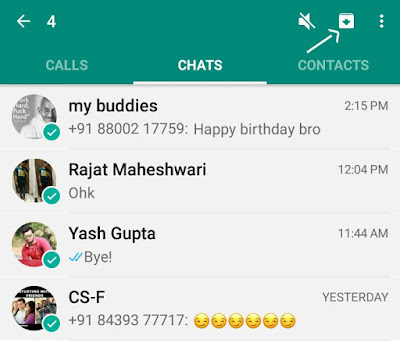
4. How can I unread someone’s message on WhatsApp?
Sometimes I need to unread someone’s message so I used to do this
- Long press on that chat.
- See on top, there will be a new selection bar that appears, click on the three dots.
- Click on the ‘ mark as unread ‘ option
5. How can I back up my chats on WhatsApp?
This setting is very useful when accidentally all your chats get deleted, so do this to backup all the data again
- Click on the three dots given on the top right-most corner of your screen.
- Click on settings.
- Click on the chats.
- Click on the second last option chat backup.
6. How can I know with whom I have interacted most on WhatsApp?
- Click on the three dots given on the top right-most corner of your screen.
- Go to ” Settings “
- Click on ” Data and storage usage “
- Click on ” storage usage “
You see a list of contacts in decreasing order of chat interaction
- Click on any chat
You will see the detailed information of data transferred between You and them
7. Can I create a Personal Note Pad where I can save photos, videos, voice clips, etc?
So it’s very simple to do, Just create a group by adding any one of your friends and then remove that friend. So this will create a void, where whatever you share no one can view it
So it will be a Notepad for you, to get a more secure Notepad, Just archive it
- Click on the icon, rightmost at the bottom of the chatbox.
- Go to ” New Group “
- Add any participant from your friend list.
- Name that Group and then remove that member.
8. Can I send messages without typing anything?
Say “Hey Siri” or “OK Google” according to your device and command it to “send a WhatsApp to” followed by your friend’s name, and then say “saying”, followed by the message you want to send
For example, if I will send a message using it, I will do ” OK Google send a WhatsApp to Techarge saying we can do it “
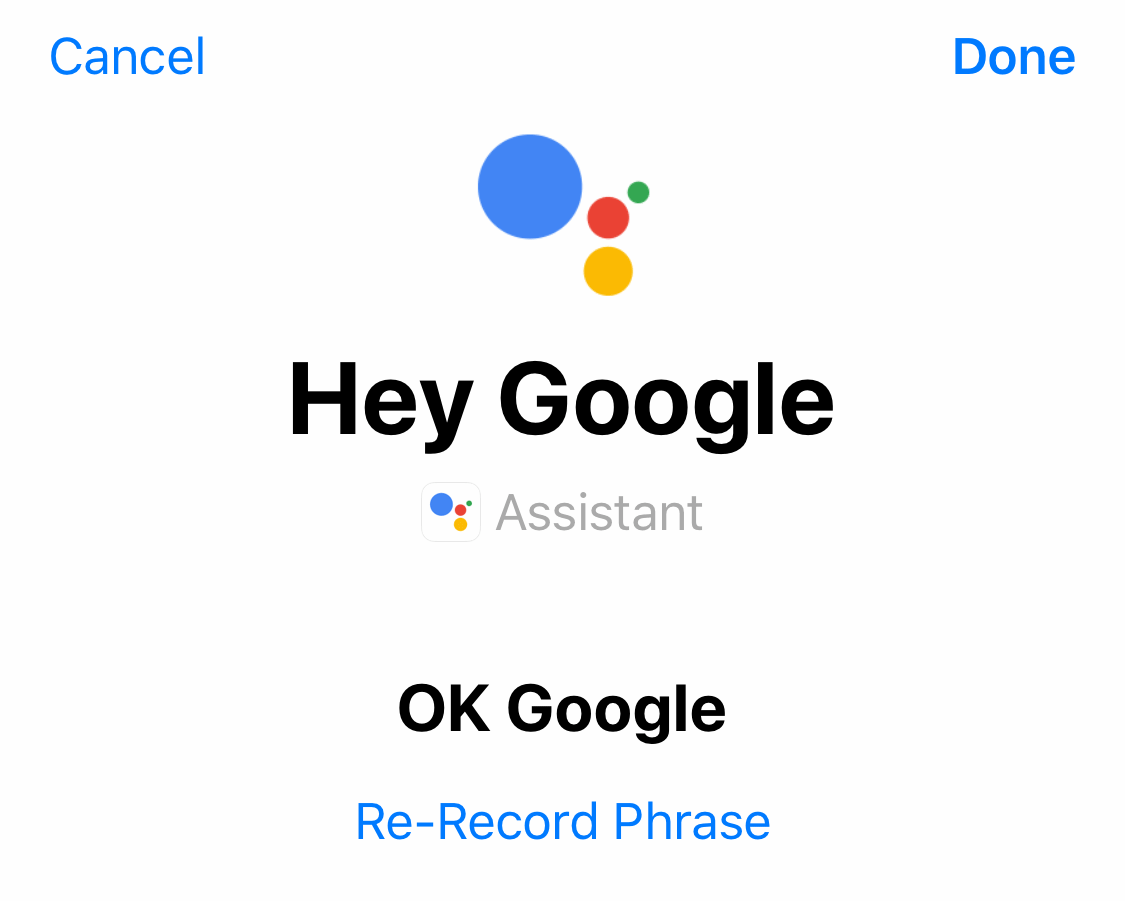
9. How can I delete my WhatsApp account?
It’s very simple to do but still, lots of users asked for this, so follow the tips given below and delete your WhatsApp account,
- Click on the three dots given on the top right-most corner of your screen
- Go to ” settings “
- Go to ” Account “
- Click on the last option “Delete my account”
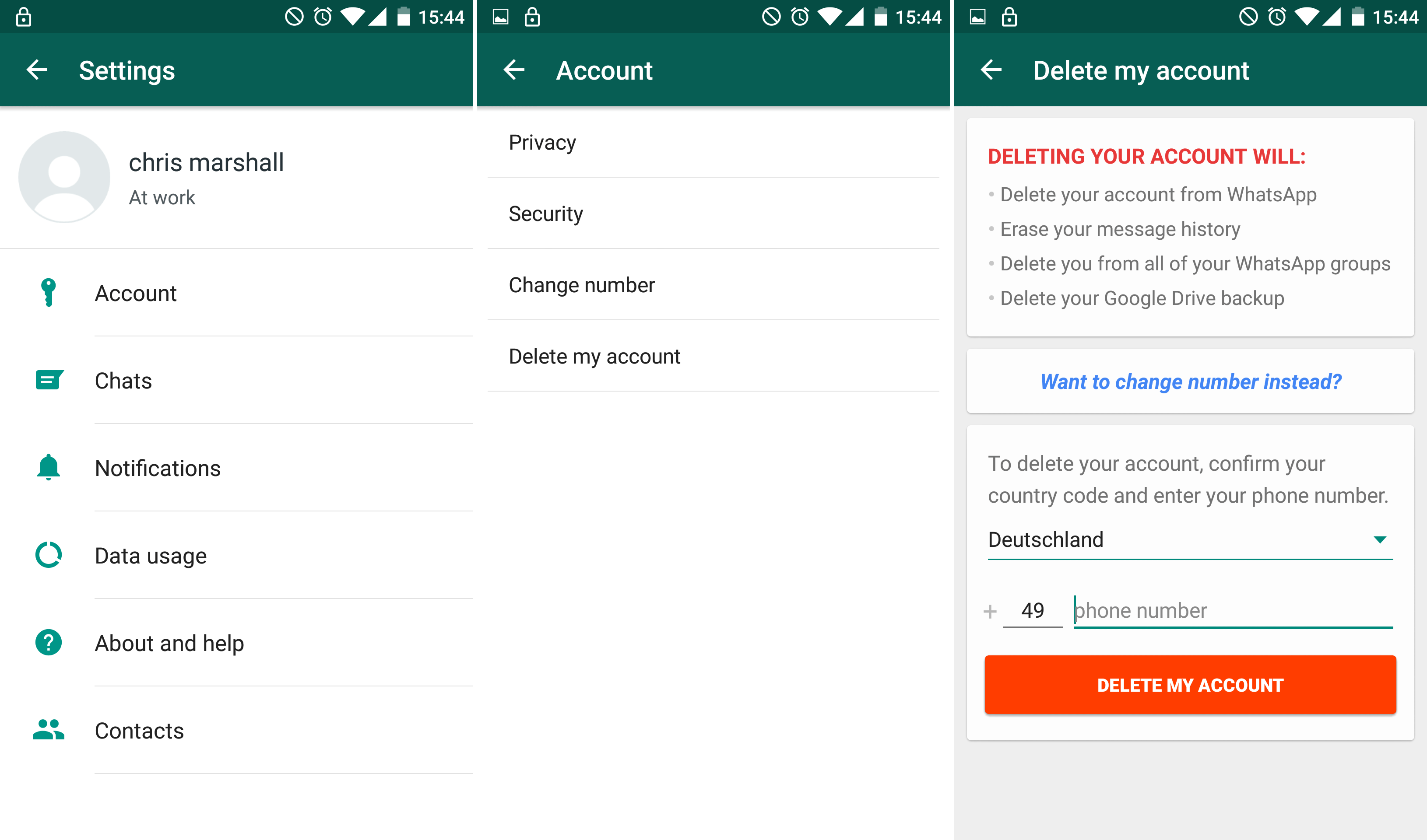
10. How can I see deleted messages on Whatsapp?
It is a big problem while chatting with someone, so here is a trick to see the deleted messages, to do this You have to download an application which is ‘Notisave-Save Notification’, you can get it from the play store app, visit the link given below and grab all about it – Notisave.

WhatsApp is a Facebook-owned mobile application that uses your mobile internet connectivity for the transformation of text, photos, files, and videos from one WhatsApp user to another. So we are going to solve all queries related to WhatsApp.
1. How can I hide my last seen details on Whatsapp?
- Click on the three dots given on the top right-most corner of your screen
- Go to “settings”
- Go to “Account”
- Click on “Privacy”
- Click on “Last seen” and choose a favorable Audience or whom You want to exclude from Your online status
Settings>Account>Privacy>Last Seen

