Table of Contents
Ever found yourself wondering who owns a particular domain name? If yes then you are right place , Here you learn how to find out who owns a domain name.
Can’t say I blame you — I’d often catch myself wondering the same thing whenever I came across a clever domain name.
There are a few different ways to identify who owns a particular domain name, and I’ll share them with you today.
Before we dive in, I want to be clear that I work for Network Solutions, a company that offers domain registration and domain-related services.
First, let’s briefly look at some legitimate — and some not-so-legitimate — reasons for why you might want to learn who owns a domain name.
Why you should find out who owns that domain
- You’d like to purchase it for your own personal or business use.
- You have an unrelated (but valid) business query for the domain name owner.
- You’ve found some suspect information on the website associated with the domain and want to learn who’s behind it so you can vet the source of said information.
- The website associated with the domain is phishing for information and is a scam site. When you look up the domain owner, you’ll also find the hosting information and learn who to contact to report the issue.
- You received an email from someone using that domain and are trying to determine who may have sent it.
There are many valid reasons for finding out who owns a domain. But the reasons below? Not so much.
Don’t find out who owns a domain name because
- You love the content on their site and want to sign the domain owner up to receive your unsolicited newsletters. This is called spamming!
- You take issue with the content on their site and want to give them an R-rated piece of your mind. This is called harassment!
- If you believe they’re breaking the law, you can look up the domain name owner and hosting information to contact the service provider and report it to their legal and compliance teams.
Now, there are a variety of ways in which you can try to find out who owns a domain name, but none are guaranteed. So keep that in mind when reviewing the following options.
How to Find a Domain Name Owner
1. Type the Domain in Your Browser and Hit “Enter”
If there’s a website associated with the domain name, you’ll land on it. More often than not, websites will have an “About” page that contains information about the business and/or site owner(s). If not, you may find a “Contact Us” form on the site and can reach out to the domain name owner with your query that way.
2. Search the WHOIS Directory
All domain name registrations are regulated by ICANN, the Internet Corporation for Assigned Names and Numbers. They require that certain information be shared with every domain registration, including the registrant’s name, email, mailing address, and phone number. This information is stored in the WHOIS database and made available to the public via a WHOIS lookup.
You can perform a search of the WHOIS directory right here.

However, domain name owners can choose to keep their information private and out of the WHOIS directory by choosing Private Domain Registration.
If you’re unable to determine the domain name owner using the WHOIS results, don’t fret. You can still email the contact email address displayed in the search results. So long as it’s a legitimate request and not spam, it will likely be forwarded and make its way to the domain owner. I hope you found this helpful. Leave a comment if you found this answer helpful or leave any tips for others to try.
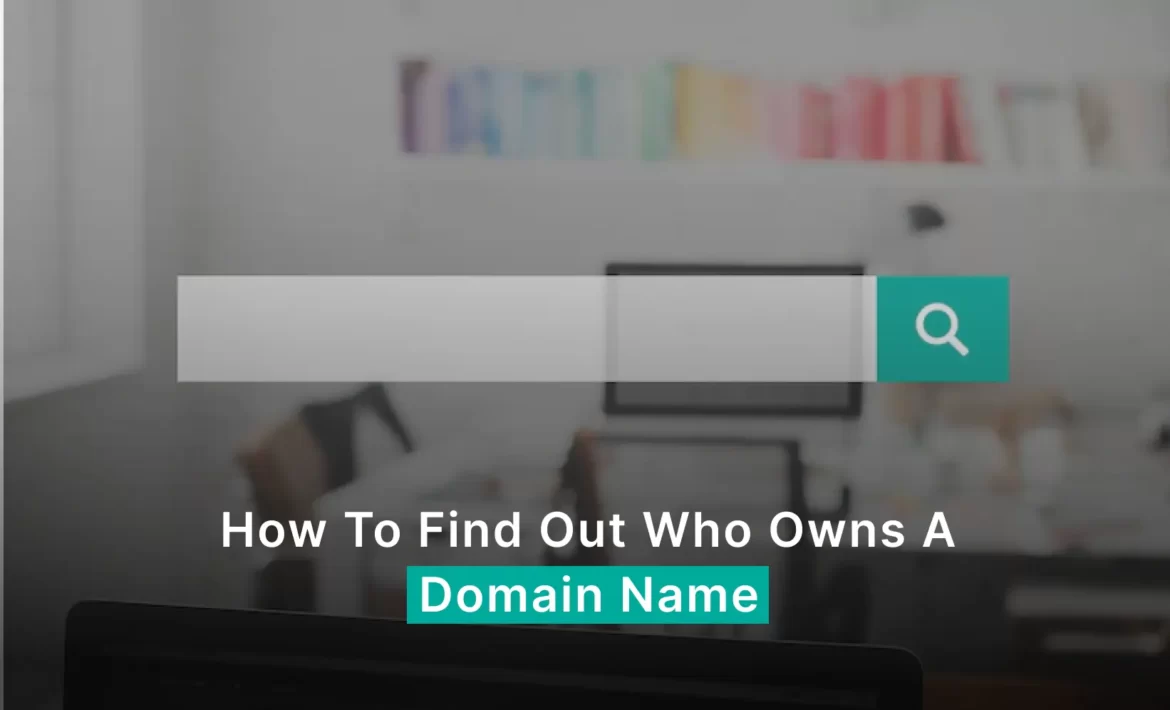
2 comments
I am genuinely thankful to the holder of this web page who has
shared this fantastic piece of writing at here.
Hello, I enjoy reading all of your article post. I like to write
a little comment to support you.
Comments are closed.