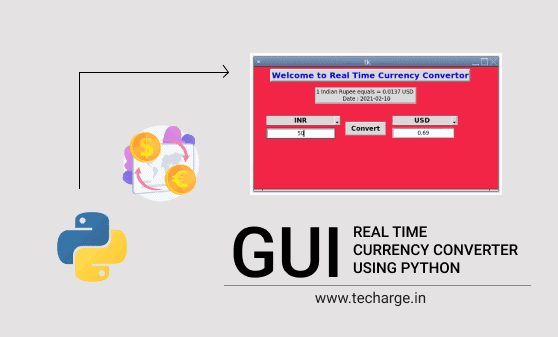Hope you are doing great!
Today, We are going to see how can we create a Currency Converter in Python.
For this, we need the tkinter module and currency converter module.
Tkinter is the standard GUI library for Python. Python when combined with Tkinter provides a fast and easy way to create GUI applications.
CurrencyConverter is a module used to convert one currency into another in order to check its corresponding value using the European Central Bank data.
To install tkinter module python, type the below command in your terminal–
pip install tkinter To install CurrencyConverter module python, type the below command in your terminal–
pip install CurrencyConverterSource Code With Comments
# Python Project on Currency Converter
import requests
from tkinter import *
import tkinter as tk
from tkinter import ttk
class RealTimeCurrencyConverter():
def __init__(self, url):
self.data = requests.get(url).json()
self.currencies = self.data['rates']
def convert(self, from_currency, to_currency, amount):
initial_amount = amount
if from_currency != 'USD':
amount = amount / self.currencies[from_currency]
# limiting the precision to 4 decimal places
amount = round(amount * self.currencies[to_currency], 4)
return amount
class App(tk.Tk):
def __init__(self, converter):
tk.Tk.__init__(self)
self.title = ('Currency Converter')
self.currency_converter = converter
self.geometry("600x300")
self.configure(bg="#F22546")
# Label
self.intro_label = Label(self, text = 'Welcome to Real Time Currency Convertor', fg = 'blue', relief = tk.RAISED, justify = tk.CENTER, borderwidth = 3)
self.intro_label.config(font = ('Manrope',15,'bold'))
self.date_label = Label(self, text = f"1 Indian Rupee equals = {self.currency_converter.convert('INR','USD',1)} USD \n Date : {self.currency_converter.data['date']}", relief = tk.GROOVE, borderwidth = 2)
self.intro_label.place(x = 40, y = 5)
self.date_label.place(x = 150, y= 50)
# Entry box
valid = (self.register(self.restrictNumberOnly), '%d', '%P')
self.amount_field = Entry(self, bd = 3, relief = tk.RIDGE, justify = tk.CENTER, validate='key', validatecommand=valid)
self.converted_amount_field_label = Label(self, text = '', fg = 'black', bg = 'white', relief = tk.RIDGE, justify = tk.CENTER, width = 18, borderwidth = 3)
# dropdown
self.from_currency_variable = StringVar(self)
self.from_currency_variable.set("INR") # default value
self.to_currency_variable = StringVar(self)
self.to_currency_variable.set("USD") # default value
font = ("Manrope", 12, "bold")
self.option_add('*TCombobox*Listbox.font', font)
self.from_currency_dropdown = ttk.Combobox(self, textvariable=self.from_currency_variable, values=list(self.currency_converter.currencies.keys()), font = font, state = 'readonly', width = 15, justify = tk.CENTER)
self.to_currency_dropdown = ttk.Combobox(self, textvariable=self.to_currency_variable, values=list(self.currency_converter.currencies.keys()), font = font, state = 'readonly', width = 13, justify = tk.CENTER)
# placing
self.from_currency_dropdown.place(x = 30, y= 120)
self.amount_field.place(x = 30, y = 150)
self.to_currency_dropdown.place(x = 340, y= 120)
self.converted_amount_field_label.place(x = 340, y = 150)
# Convert button
self.convert_button = Button(self, text = "Convert", fg = "black", command = self.perform)
self.convert_button.config(font=('Manrope', 12, 'bold'))
self.convert_button.place(x = 225, y = 135)
def perform(self):
amount = float(self.amount_field.get())
from_curr = self.from_currency_variable.get()
to_curr = self.to_currency_variable.get()
converted_amount = self.currency_converter.convert(from_curr,to_curr,amount)
converted_amount = round(converted_amount, 2)
self.converted_amount_field_label.config(text = str(converted_amount))
def restrictNumberOnly(self, action, string):
regex = re.compile(r"[0-9,]*?(\.)?[0-9,]*$")
result = regex.match(string)
return string=="" or (string.count('.')<=1 and result is not None)
if __name__ == '__main__':
url = 'https://api.exchangerate-api.com/v4/latest/USD'
converter = RealTimeCurrencyConverter(url)
App(converter)
mainloop()Output of Currency Converter in Python
ThankYou Pythoner’s!!! 🙂