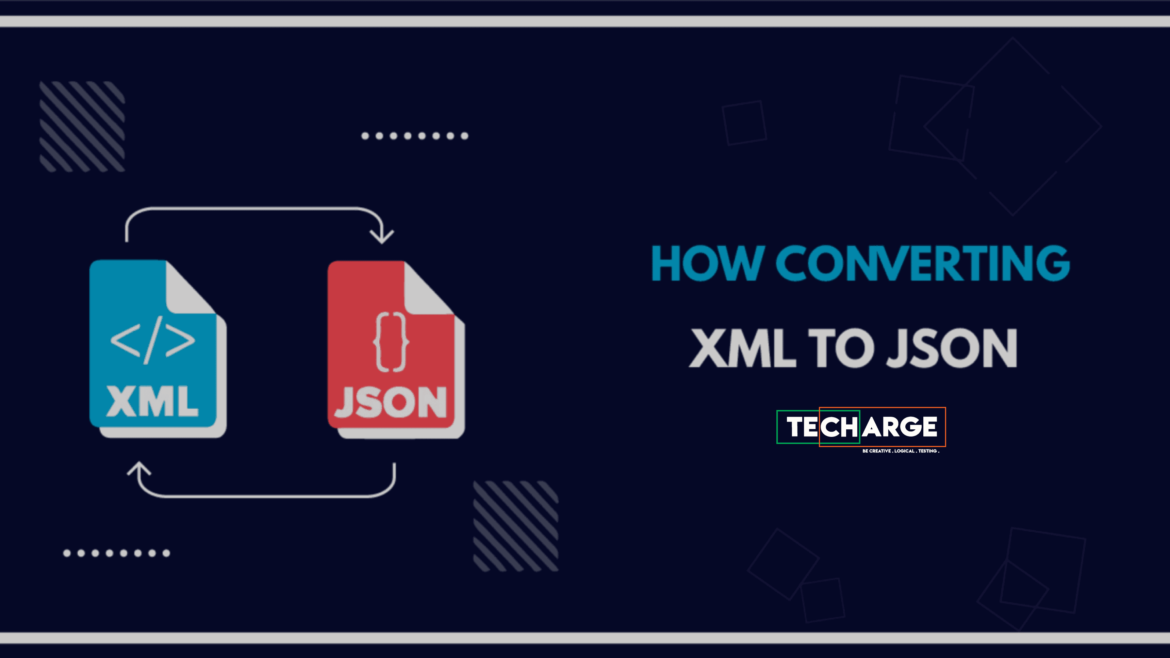Table of Contents
A few years back, XML was the only programming language that people are using for the open data sharing process.
With the advancement in computer programming, there come numerous other programming languages for the same process.
JSON (JavaScript Object Notation) is one of the best alternatives that have been used in the world for this simple task.
In this article, we will give you an in-depth overview of this programming language and the process with which you can change an XML file into this format.
Let’s have a look at the following guide to check which programming language will work better for you.
Why it is helpful to convert XML files into JSON format?
The very first question that comes to mind while we discuss the usage of JSON instead of the XML file is why we have to do this. It is a common question because people do not want to leave the previous language and learn the new one.
There are some reasons behind this conversion or shifting that will make your work more efficient. First of all, you will find JSON a very lightweight programming language as compared to XML.
In XML format, you will find hundreds of words that are not even necessary for that particular programming. Due to excessive words, you will face two major problems.
The first one is difficult to understand being a learner of this language. In simple words, if you are learning XML or trying to understand the programming of a website, it will take much time.
You need to pay more attention to this process because a minor mistake will lead all your efforts in vain. The second problem that you will get in this regard is slow processing.
In a survey, it has been seen that the websites or machines programmed on JSON are faster than the machines with the same dimensions but working on XML.
XML software works slower and makes your work hard to complete in the given time. The main reason behind this is the excessive unnecessary words that make its database heavy.
In this way, your application or website will become slower and you will feel hard to work with that particular program. Due to all these reasons, it is better to use JSON format instead of XML when looking to program an application with faster outcomes.
How to convert an XML file into JSON?
After getting an in-depth comparison of XML and JSON, the question comes how we can convert an XML file into JSON format. If you are also having a difficult time in this task, this is where you can get relief.
In this section, we will show you ways through which you can do XML to JSON conversion.
1.Manual conversion
If you are an expert in programming language and have expertise in both these formats, you can accomplish this task easily. You only have to be familiar with every aspect of this language to create nodes properly.
Keep in mind that you should be an expert in both these formats because being an expert in one of them will not work at all. It is because you will not be able to understand the format properly and the conversion might go in the wrong direction.
No doubt, the manual conversion will sharpen your skills in programming when you invest a lot of time. But it will not take only time but effort too.
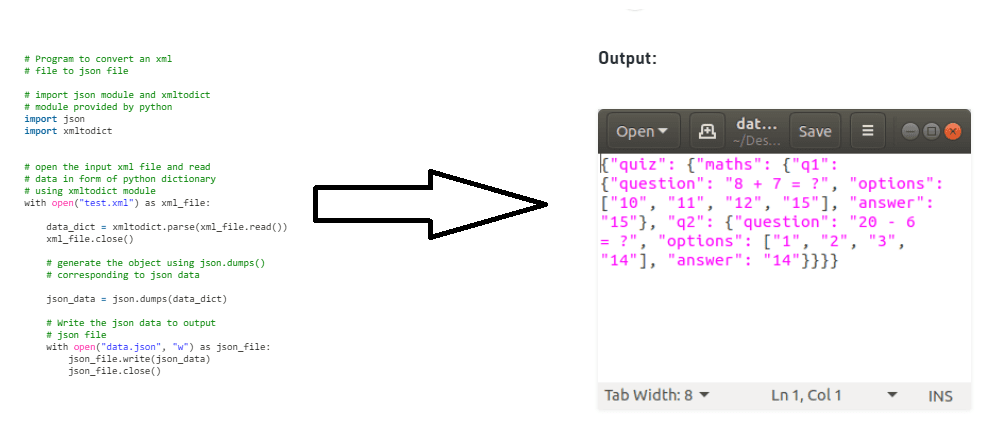
It might be right to say that you have to find the whole day or two spare for this conversion. Also, this conversion will not work if you are a beginner in this field.
All these problems will lead the conversion to a dead-end from where you can’t return without investing a huge time.
2.Use an Online converter
Whether you are new to this field or working for a while, you can use a online converter to do XML to JSON conversion with a single click. This method will work for all people without any discrimination of expertise.
A user only has to browse a converter on any of the search engines and paste his code written in XML. You should keep focus while doing this because a minor mistake will create the wrong code in JSON.
For efficient results, you can also directly upload the XML file without having the problem of copying and pasting. After doing this, you only have to click on the button that might be labeled as XML to JSON.
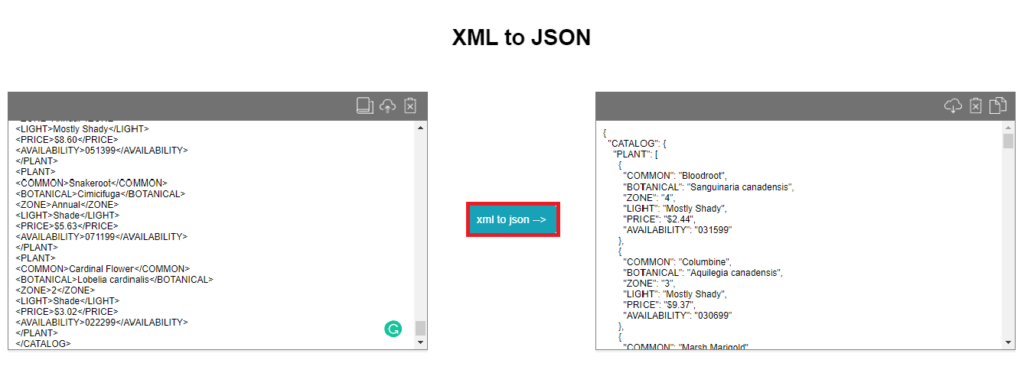
Just after doing this, the tool will convert your code into the required format. It will not take more than one or two seconds for this conversion.
In this way, you can simply convert an XML file to JSON format without having a burden on your head.
Final Words
With the above discussion, you might have got information about the ways to convert XML to JSON format. We recommend you use a tool instead of manual conversion because it will be pretty simple and easier to do instead of manual conversion.