Table of Contents
In this article, you’ll learn about the Physical Structures of networks, Types of Connection, and Physical typologies along with advantages and dis-advantages.
In physical structures, we need to define some network attributes.
- Type of Connection
- Physical Topology
Type of Connection (Line configuration)
There are two possible types of connections:
1. Point-to-Point
A point-to-point connection provides a dedicated link between two devices. The entire capacity of the link is reserved for transmission between those two devices. Most point-to-point connections use an actual length of wire or cable to connect the two ends, but other options, such as microwave or satellite links, are also possible.
When you change television channels by infrared remote control, you are establishing a point-to-point connection between the remote control and the television’s control system.
Example:
- Communication between Television and remote control for changing the channels through infrared ray.
- A computer connected by a telephone line.
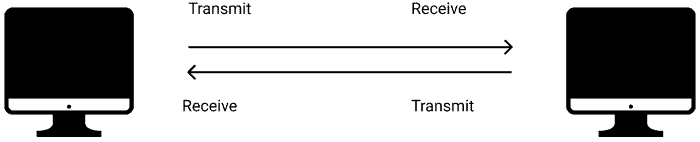
2. Multipoint
A multipoint (multi drop) connection is one in which more than two specific devices share a single link. In a multipoint environment, the capacity of the channel is shared, either spatially or temporally.
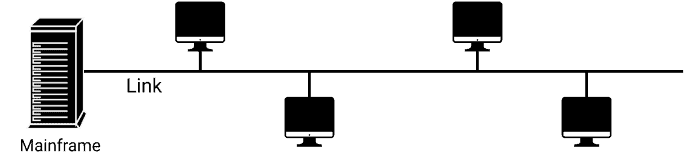
Example:
ATM is an example of Multipoint connection
Two types of Multipoint Connections
- Spatial Sharing: If several computers can share the link simultaneously, its called Spatially shared line configuration.
- Temporal (Time) Sharing: If users must take turns, it is a timeshared connection.
Physical Topology
The term physical topology refers to the way in which a network is laid out physically two or more devices connect two or more links form a topology. The topology of a network is the geometric representation of the relationship of all the links and linking devices (usually called nodes) to one another.
There are four basic topologies possible:
- Mesh Topology
- Star Topology
- Bus Topology and
- Ring Topology
Categories of Topology
1. Mesh Topology
In a mesh topology, every device has a dedicated point-to-point link to every other device. The term dedicated means that the link carries traffic only between the two devices it connects.
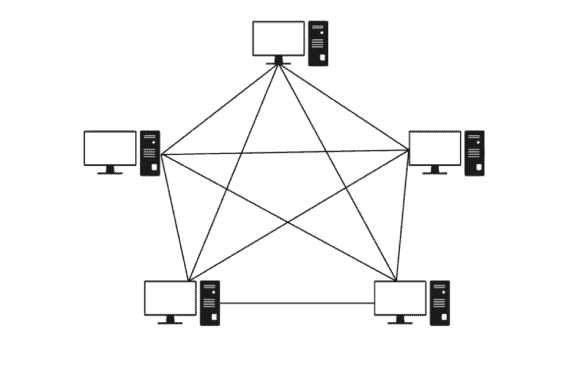
To find the number of physical links in a fully connected mesh network with n nodes, we first consider that each node must be connected to every other node. Node 1 must be connected to n – 1 nodes, node 2 must be connected to n – 1 nodes, and finally node n must be connected to n – 1 nodes. We need n(n – 1) physical links. However, if each physical link allows communication in both directions (duplex mode), we can divide the number of links by 2.
In other words, we can say that in a mesh topology, we need n(n -1) /2 duplex-mode links.
Advantages Mesh Topology
- Resilience: A key strength of mesh networks is their fault tolerance. If one device fails, data can still be routed around it using the other connections, keeping the network operational.
- Scalability: Adding new devices to a mesh network is relatively simple. Each device can connect to multiple neighbors, creating a flexible and adaptable network.
- Performance: Data can travel over multiple paths in a mesh network, potentially leading to higher speeds and better handling of heavy traffic loads.
- Security: Since there’s no central hub, mesh networks are inherently more secure. Data breaches at one device are contained and don’t affect the entire network.
Disadvantages Mesh Topology
- Cost: Setting up a mesh network can be expensive. A full mesh topology requires a significant amount of cabling, and even partial meshes involve more connections than simpler layouts.
- Complexity: Managing and troubleshooting a mesh network can be more complex due to the interconnected nature of the devices.
- Increased workload: Each device in a mesh network acts as a router, forwarding data packets. This can strain the resources of individual devices and potentially slow down the network.
2. Star Topology
In a star topology, each device has a dedicated point-to-point link only to a central controller, usually called a hub. The devices are not directly linked to one another. Unlike a mesh topology, a star topology does not allow direct traffic between devices. The controller acts as an exchange: If one device wants to send data to another, it sends the data to the controller, which then relays the data to the other connected device.
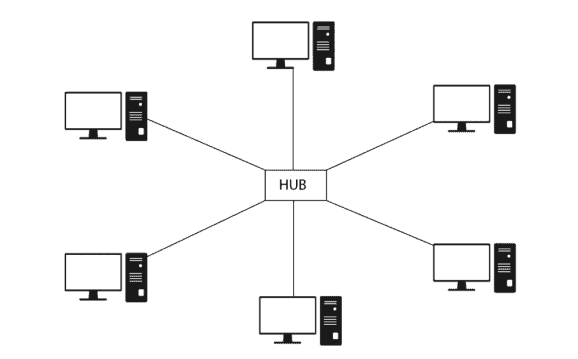
Advantages Star Topology
- Easy to install and configure: Adding new devices is straightforward, you just need to connect them to the central hub or switch.
- Easy to troubleshoot: Since each device has its own connection, it’s simpler to isolate the source of problems.
- Scalable: You can easily add more devices by connecting them to the central device.
- Improved performance: Data collisions are rare because each device has a dedicated connection.
- High security: Data traffic is only sent between the specific devices communicating, reducing the risk of unauthorized access.
Disadvantages Star Topology
- Single point of failure: If the central hub or switch fails, the entire network goes down.
- Cost: Setting up a star network can be more expensive than some other topologies because it requires more cables and a central device.
- Limited distance: The length of the cables connecting devices to the central hub or switch is limited.
- Limited bandwidth: The overall bandwidth of the network can be limited by the capacity of the central device.
Although a star requires far less cable than a mesh, each node must be linked to a central hub. For this reason, often more cabling is required in a star than in some other topologies (such as ring or bus).
3. Bus Topology
The preceding examples all describe point-to-point connections. A bus topology, on the other hand, is multipoint. One long cable acts as a backbone to link all the devices in a network.
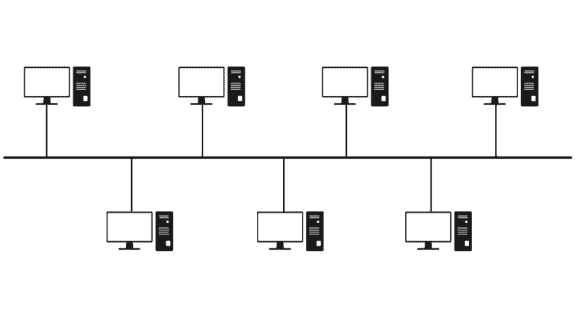
Nodes are connected to the bus cable by drop lines and taps. A drop line is a connection running between the device and the main cable. A tap is a connector that either splices into the main cable or punctures the sheathing of a cable to create a contact with the metallic core. As a signal travels along the backbone, some of its energy is transformed into heat. Therefore, it becomes weaker and weaker as it travels farther and farther. For this reason there is a limit on the number of taps a bus can support and on the distance between those taps.
Advantages Bus Topology
- Simple and Cost-Effective: Bus topology is very easy to understand and implement. It requires less cable compared to other topologies like star, making it a budget-friendly option for smaller networks.
- Easy to Install and Expand: Setting up a bus network is straightforward. Adding or removing devices is also simple and doesn’t disrupt the entire network. You can even extend the network by connecting additional cables.
- Efficient for Small Networks: In small networks with low traffic, bus topology can provide good performance.
Disadvantages Bus Topology
- Limited Scalability: As the number of devices on the network increases, performance can suffer due to data collisions. Bus topology is not ideal for large networks.
- Single Point of Failure: The entire network relies on a single cable. If the central cable fails, the whole network goes down. Troubleshooting can also be challenging in such scenarios.
- Security Concerns: Since all devices receive all transmissions, data security is a concern. There’s no built-in way to restrict communication between specific devices.
- Performance Bottleneck: With heavy network traffic, collisions become more frequent, slowing down the overall network performance.
4. Ring Topology
In a ring topology, each device has a dedicated point-to-point connection with only the two devices on either side of it. A signal is passed along the ring in one direction, from device to device, until it reaches its destination. Each device in the ring incorporates a repeater. When a device receives a signal intended for another device, its repeater regenerates the bits and passes them along.
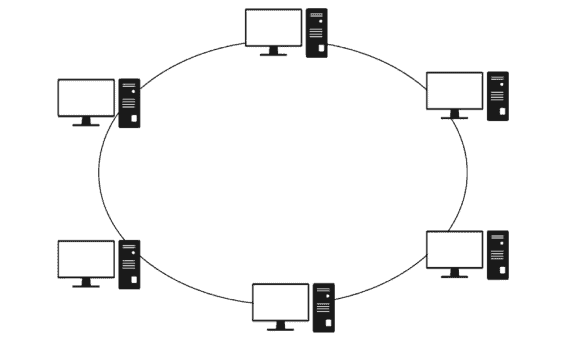
Advantages Ring Topology
- Simple and Easy to Install: Setting up a ring network is relatively straightforward due to its closed loop structure.
- Efficient Data Transfer: Data travels in a single direction around the ring, reducing collisions and improving traffic flow compared to bus topologies.
- Reduced Network Congestion: With predetermined data flow, there’s less chance of congestion compared to other topologies.
- Cost-Effective: Ring topologies can be relatively inexpensive to set up, especially for smaller networks, as they require less cabling compared to star topologies.
Disadvantages Ring Topology
- Single Point of Failure: If a single device in the ring fails, the entire network can go down. This is because data relies on passing through each device.
- Limited Scalability: Adding or removing devices in a ring network can be disruptive and requires taking the network offline.
- Slower Data Transmission with Increased Devices: As the number of devices on the ring increases, data transmission speeds can slow down because each device needs to process the information.
- Difficulty in Troubleshooting: Diagnosing network issues in a ring topology can be more complex due to the interconnected nature of the devices.
Ring topology was prevalent when IBM introduced its local-area network Token Ring. Today, the need for higher-speed LANs has made this topology less popular.
5. Hybrid Topology
It may be a combination of quite two topologies. computer networking, a network structure that contains quite two topologies is understood as hybrid topology. It inherits the benefits and drawbacks of included topologies.
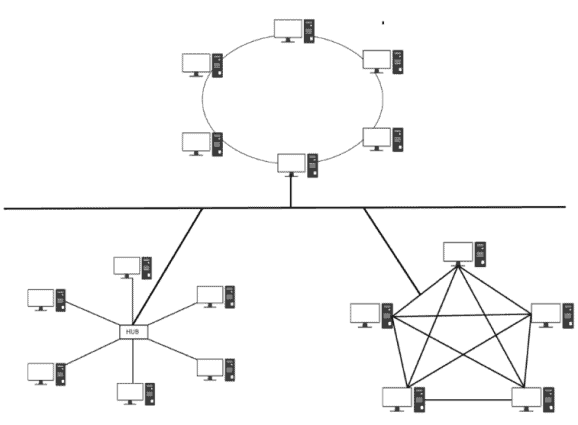
The hybrid topology includes a mixture of bus, mesh, ring topology, star, and tree topology. The mix of topologies depends on the necessity of a corporation.
Types of Hybrid Network Topologies
There are two types of hybrid network topologies counting on the essential requirement of a corporation. Still, the foremost commonly used one is Star-Ring and Star-Bus topologies that structure the hybrid.
Advantages Hybrid Network Topologies
- Flexibility: A hybrid topology’s biggest strength is its ability to combine the best features of different network topologies (like bus, star, mesh) into a single design. This lets you tailor the network to meet specific needs of different departments or locations within a larger network.
- Scalability: Expanding a hybrid network is relatively straightforward. New devices or even entire subnetworks can be easily integrated due to the modular design.
- Reliability: Fault tolerance is another major benefit. If a single device or even a switch connecting subnetworks fails, the impact is contained within that specific segment. Other parts of the network continue to function normally. This makes troubleshooting and isolating problems easier.
- Performance: By combining technologies like high-bandwidth backbones with efficient subnetworks, hybrid networks can handle larger volumes of traffic efficiently.
- Wide Area Network (WAN) suitability: Hybrid topology is particularly well-suited for WANs due to its ability to handle long distances and integrate diverse network types across geographically dispersed locations.
Disadvantages Hybrid Network Topologies
- Complexity: Designing, installing, and maintaining a hybrid network can be more complex compared to simpler topologies like bus or star. This is because it involves different types of devices, protocols, and potentially more cabling.
- Cost: The initial setup cost of a hybrid network can be higher due to the need for more sophisticated hardware like switches and intelligent hubs to connect different network segments.
- Management: Managing a hybrid network requires a higher level of expertise due to the diverse technologies involved. Troubleshooting issues might require familiarity with different network types.
Frequently Asked Questions
What do you mean by physical structure?
Physical structure is the way space is arranged. In homes and buildings it is about the size and the arrangement of all spaces such as rooms, hallways, corridors, stairs, floors, ceilings and so on. This arrangement includes the immediate surroundings of buildings such as gardens and playgrounds.
What is the physical structure of a LAN?
A LAN comprises cables, access points, switches, routers, and other components that enable devices to connect to internal servers, web servers, and other LANs via wide area networks.